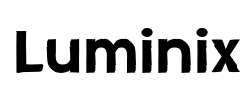Free shipping on all orders over $50
7-15 days international
6 people viewing this product right now!
30-day free returns
Secure checkout
79372648






Read more C2 Motion Sensor Light Switch (3-Way) A Versatile Motion Sensitive Light Switch That Can Save Energy Tired of people leaving the lights on when they leave the room, costing money and energy? Looking for the comfort, safety and convenience of walking into a dark room and having the light switch on automatically? With a 180° field of view, the C1 Motion Sensor Light Switch can pick up motion as soon as someone walks in the room – no need to wave hands around - and it will automatically turn the light off after a pre-set amount of time. Perfect For Any Room In Your Home Ideal for situations where hands are too full to turn on the light, like laundry rooms. Where we commonly forget to turn off light like bathrooms or basements Makes stairways safer, making sure stairwell is never in the dark when motion detected Specifications Coverage Area: 180°, 720ft² (56m²) 120/277 VAC; 60 Hz @ 120 VAC, 0-800 W Incand/FL/LED/CFL @ 277 VAC Operating Conditions: 32-131°F, 95% Humidity Dual Vacancy and Occupancy Modes Neutral wire required Wall plate included Designed to work with all bulbs 3 Way Read more Fully Adjustable With A Range Of Different Modes Adjust the sensitivity and level of natural light, so that the light will always stay on when the room is in use Adjust the time delay to turn the light off at preset intervals of 15 seconds (Test), 1 minutes, 5 minutes, 15 minutes, 30 minutes of inactivity Vacancy Mode - Manually turn on the light - ideal for rooms where manual switch still needed to turn on the light such as children's bedrooms Occupancy Mode - Automatic turn on the light at detection of motion - ideal for less frequently used rooms such as closets and bathrooms Read more C1 Single Pole Motion Sensor Light Switch, NEUTRAL WIRE Required C2 Three-Way Motion Sensor Light Switch, NEUTRAL WIRE Required D1 Ceiling Occupancy Motion Sensor, High Bay Fixture Mount 5.0A Power Outlet with USB Type A+C Dual Charging Ports, 15A/20A TR Receptacles 4.8A High Speed USB and 15Amp Duplex TR Receptacle Wall Outlet Charger GFCI Duplex Outlet Receptacle, Weather Resistant, Self-Test Function Sensor Technology Passive Infrared (PIR) Passive Infrared (PIR) Passive Infrared (PIR) Modes Auto ON/Auto OFF, Manual ON/Auto OFF Auto ON/Auto OFF, Manual ON/Auto OFF Load Types LED, Incandescent, Fluorescent, CFL LED, Incandescent, Fluorescent, CFL LED, Incandescent, Fluorescent, CFL Time Delay 5 sec (Test), 5 min, 10 min, 20 min, 30 min 5 sec (Test), 5 min, 10 min, 20 min, 30 min 15 sec - 30 min Voltage 120-277VAC 120-277VAC 120-277VAC Multi-Way Capability ✓ ✓ Neutral Wire Required Required Required Wall Plate Included ✓ ✓ ✓ ✓ ✓ ✓ UL Listed ✓ ✓ ✓ ✓ ✓ ✓ CA Title 24 Compliant ✓ ✓
Neutral Wire Required; This 3 way motion sensor light switch for 3-way application, connect all 5 wires (including Neutral Wire); Review your wiring setup prior to purchase.
Enhance safety and convenience with Manual On (Vacancy Sensor) or Automatic On (Occupancy Sensor) switching that ideal for situations where hands are too full to turn on the switch light, like laundry rooms.
Save energy with Automatic Off adjustable timer and adjustable sensitivity motion sensor; dimmer light wall switch 180 degrees field of view perfect for room, kitchen, living room and hallways
We recommend this occupancy sensor light switch consulting with a licensed electrician prior to purchase to ensure proper installation and compatibility of motion sensor switch.
Fully Certified and Compliant: UL Certified, FCC Listed and California Title 24 Compliant; Includes 10 in-wall 3 way light switch motion sensor and 10 wall plate light switch light.
I noticed some one star reviews for this product, as well as some people claiming that the instructions were wrong and the review by "vimish" is actually the right one. After studying the diagram closely, it seems like this reviewer and the instructions included in the product are both basically saying the SAME thing, however the confusion seems to be because the instructions are unduly terse in the parts that matter and don't explain it well at all (at least to the average layperson). In contrast, the reviewer mentioned does elaborate on the wiring diagram in Fig. 6 and gives you the full picture on how the wiring is to be done.I have included the instructions that came with the product below as well, just to serve as a reference if anyone needs it. In my case I needed to refer to Fig. 6, as I bought the two-pack switches and wanted to replace both my normal three-way switches -- the switches were at opposite ends of a stairway that is always dark, even in the morning. The reviewer named "vimish" includes a very thorough and helpful walkthrough of the wiring process, which I actually referred when trying to install the switches. Now, one thing you will notice about the included instructions are that they indeed are somewhat brief, and you can ignore most of the wording there as the wiring diagram itself is just about the clearest set of instruction to be found in the manual. The only gripe I have about this product is their lack of elaboration on the diagram itself, which seems to be the most useful part of it. I get that they might be trying to conserve wording in the limited space they have, but even still - I always believe that it's better to "overload" your average consumer with information rather than withholding crucial details, as this can very easily lead to head-scratching and general confusion; if this required them to include a separate sheet of paper in an effort to provide said information, then so be it.So after examining the diagram closely yourself, you will see some key details relating to the wiring process begin to emerge:* The line voltage mentioned is equivalent to the line hot (black wire) which carries it. This is the wire that connects to the circuit breaker and provides power to the light source via the switch.* The load in the diagram is equivalent to the no-current load (black wire) which carries it. This is the wire that connects to your light source and allows you to turn it on/off.* One of your switches will be connected to the circuit breaker, the other has a connection with the light source. The switches share this connection with each other via the "traveler" wires, e.g. the ones that are part of a red/black wire bundle.* A total of three (3) connections will be made with the sensor black wire on the LINE side; the extra connection is the black "traveler" wire which will provide power to the non-current side. On the LOAD side, similarly three (3) connections will be made but this time with the red sensor wire instead; the extra connection here is the red "traveler" wire which will provide a connection to the light source on the LINE side.* Only two (2) connections will be needed for all other the other sensor wires. The only exception is the blue sensor wires which simply need to be capped off, as is also mentioned in the instructions. Consult the wiring diagram included, or look up review by "vimish" for further elaboration.* There seems to be a minor error in the diagram: on the 2nd switch the white sensor wire appears to be connected to the ground (bare copper) wire. In fact, for both the switches the green sensor wire connects to ground (copper wire), and the white sensor wire connects to the neutral (white wire), which are generally wire-nutted together at the back of the box. This is also a general rule of thumb for switches in general.TIPS:* Ignore the note in the instructions that tells you to "connect one of the traveler wires to the line voltage instead of the sensor switch" on the LINE side. I don't know why they mention this but it's deliberately misleading and doesn't agree at all with the included diagram. You will connect the sensor black wire, the black "traveler" wire, and the line voltage (black wire with current, not part of a red/black bundle) together on the LINE side.* Be sure to label the following two black wires with some tape: (1) the line hot wire that conducts current on the LINE side, and (2) the non-current wire that connects to the light source on the LOAD side. To determine which black wire is which, you would need to use an AC voltage tester to determine which wire is conducting current; also be sure they are not the "traveler" wires which are typically part of a red/black bundle. First switch OFF the power to the switches, and be sure to test that power is off with a voltage tester. You can leave your current normal switches still connected, but make sure to pull them out of the box so the wires are fully exposed. Then, turn ON the power in the breaker box once you are ready and test the wires carefully using a non-contact voltage tester. On the LINE side, you will find two black wires to be conducting current - but if you look closely one of them will be the black "traveler" wire; the other one is your line hot. On the LOAD side, you will find only one black wire to not be conducting current, this is the wire that runs to your light fixture and allows you to turn it on/off.* In my case, after I finished wiring both the switches and turned ON the power, neither of the sensors would initially activate. What I had to do for both sides was turn ON the switch, and then walk out of the room so the sensor times out after the default 15 seconds and automatically turns OFF the light. Only after doing this, was I able to confirm that the sensors on both switches are working as expected. The "troubleshooting" section in the included manual does seem to mention this, but it doesn't clarify what to do that well either.SUGGESTED TOOLS:Below are some tools that you might need, so before purchasing this product make sure you have them on hand.* Non-Contact AC Voltage Tester -- you need this to test which switch is connected to your circuit breaker, and which is connected to the light source.* Wire straightener pliers -- well, to straighten wires that might be bent around any screws. If you have normal three-way switches, wires can be curled around black or green screws on your switch. The copper wire wrapped around the green screw is your ground wire, by the way.* Wire cutters -- perhaps not always needed, in my case they were as some of the lines were too long and I couldn't align them in parallel with the sensor wires (which were too short) properly. If this is the case then you might need a wire cutter after all.The switch itself I would rate 5 stars, and works perfectly for my use case. I had a pair of three-way switches at the top/bottom of the stairway leading down to my basement, and that area was always dark so we always need the lights on. The switch is on the side of my wall and adjacent to the person who is opening the door to the basement, and lights up immediately. The only problem is that it detects motion in a 5-6 feet distance, which can be troublesome if we have the door open and someone is just walking down the hallway. Overall, the switches worked perfectly and I am only subtracting a star due to overly vague directions that seem to rely wholly on the diagram to aid in the wiring process. If better instructions were included with the product and I didn't need to refer to another review on Amazon, I would definitely rate this product five stars as it is working perfectly so far - have had it for about two days, and so far no trouble. Would recommend a try for others looking for motion-detecting light switches in a similar use case as the one I had.Tried in several locations in my home and had an electrician try to install when I couldn’t get it to work. Piece of junk! ( and that’s being nice)First, I bought these units to fix a problem I had with Leviton occupancy sensors. The Leviton product does not use a neutral wire so it draws a small current to operate which, for my installation, didn't work because this small current was just enough to cause my LED lights to either glow or flicker or otherwise drive you crazy. This product fixed that problem once I got it working.Second, the install of the 2-way Dependable Direct sensor was straightforward and worked like a charm. Just turn your power off at the breaker box, find a neutral wire in your box to hook the sensor up to and then hook up the line and load wires (you need to figure out which wires in your box are line and load). Easy enough. Note that if your electrical box has neutral wires in it, they're usually all wire-nutted together and stuffed in the back. Also note that older homes may have used white wires as travelers for 3-way switches so make certain what you have is a true neutral, not a traveler. Yep- should never happen to put voltage on a white wire but it unfortunately does so be safe and certain.But... the three-way switch was a nightmare making it working with a standard three-way switch. The first thing to notice is subtle - the sensor MUST be connected directly to the load, so figure out which of your switches has the actual load if you're only buying one sensor. Second, a conventional three-way switch has three wires going to it. The manufacturer instructions only show two connections to the conventional switch. What's up with the missing connection? Here's what I discovered you had to do. For three-way installation, install the sensor in the electrical box which has the load connection and it must also have a neutral connection you can use (see stuff above on neutral wires in electrical boxes). Second, figure out the two traveler wires that go between the switch boxes. Let's assume one traveler is red (traveler 2) and one is black (traveler 1). Connect traveler 2 to the blue wire on the sensor switch and, on the other end, to the screw below the common terminal on your conventional 3-way switch. Then, connect traveler 1 to the black wire on the sensor switch but also to the line wire (wherever it is- you need to figure that out that usually it's in the box opposite where the load wire is), and both of the remaining screw connections (common and second traveler) on the conventional 3-way switch. Here's why this works- this sensor uses traveler 1 for power both for itself and the load so it needs to get the power from conventional switch all the time which is why you need to hook line, common and traveler 1 all together. A lot of people are complaining about the installation of this switch and I can see why because of the missing puzzle piece (connection) on their instructions diagram 3(b) .**** I am updating the review**** BLUE WIRE IS NOT NEEDED FOR A 3 WAY SENOR (THIS IS WHAT IS CONFUSING!)There are so many wire options and that part is to be expected but as per all the other reviews the instructions are very confusing, not something I like to see when dealing with electricalPrior to buying - Try to contact support, you will see there is no phone number, no active chat, and no active email reply. I am questioning now if this product and company is fake and possibly not UL certifiedLo use para encender luces en muro de escalera, pensé que me serviría como apagador de escalera pero no fue así, se prende con el sensor pero se apaga automáticamente con la configuración que ofrece.